Wireless network that connect any type of computer to connect without cables. Although everyone is familiar with the using of wireless internet. They are using wireless internet in the home, office, college and any public place.
Wireless security is more important now a day because there are much fraud is doing through the internet. In this most of use Wireless Internet. You don’t want that someone steal your Wi-Fi and use it for some malicious attack work.
If you have setup your Wi-Fi at your home with some simple security then it is very easy to hack. But setting it up with a strong and secure configuration then it is not easy to use everyone. If they accidently end up with WEP encryption, then their Wi-Fi network is 100% prone to being hacked within minute using Backtrack. So better way is to watch on your wireless network regularly.
So here I will give you an easiest way to know who is using your Wireless Network using Wireless network Watcher.
Wireless network Watcher is a small utility that scans your wireless network and displays the list of network that using your wireless network and that are currently connected. For each and every computer that is connected to your network, the following information is displayed.
IP address, MAC address, The Company that manufactured the network card, Computer name.
For that run the portable file and it automatically start scanning your IP range and also show IP address, MAC address, The Company that manufactured the network card, Computer name, user text and date of detection with count. In the advance option you can select which network adapter to use to scan and also manually specifying the IP range. There is a background scan which continuously scans automatically the device that is using your Wireless network.
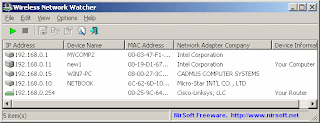
0 comments:
Post a Comment