When I plug in my External Hard disk Drive into my Laptop or Desktop I get the error called “USB device not Recognize” and this will put me in trouble because there are many document are there and I don’t operate it. So doesn’t worry about that I will give you trick how to recognize it.
This is happened because of multiple reasons like Unrecognized Drive, Missing Computer Drive, Incorrect Driver Version of USB, No Support for USB 2.0 or USB 3.0, Attached External Hubs, Hardware Malfunction etc. The major part of this error is that you need to visit the device Manager of your Computer.
Go to Computer >> Control Panel >> System >> Device Manger, where you will get list of recognize and unrecognized Universal serial bus controller.
After right click on the USB port from which you have face error and update driver software which will show you new windows with option to automatically search the updated driver software.
The above trick helps to recognize your problem because this download your windows driver and installed it and correct your error. If you face this problem again then restart your computer and reconnect your device now your error problem is recognized surely.
If yet your problem is not solve than check your hardware device.
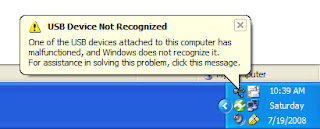
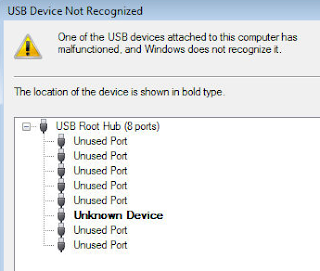

1 comments:
Very interesting blog. A lot of blogs I see these days don't really provide anything that attract others, but I'm most definitely interested in this one. Just thought that I would post and let you know.
Post a Comment