1. Save the work that you are doing more time. If you are using Internet then save your work as a draft and the changes in it. If you are using document then remember to save your work regularly.
2. Click the Ctrl-Alt-Delete key, which will open Windows task manger on screen in that computer will tell you which software is running.
3. It is then stop the task on the software or application that tends to freeze.
4. If above command not work then simply click ctrl-alt-delete and restart your computer.
5. Another tip is press and holds the button on the front of computer to fix it when your computer is hanging.
6. Another method is to remove your power code from computer and wait ten minute. This will allow you to reset the computer and fix it when it is hang up. After start your computer normally.
7. Preferably is close all application and run you want to do. Computer is hanging when you run more software on your computer and it is out of capacity. Try two or three software run on your computer.
8. If you find your computer more heating then it is just only overheating .It can be fixed by using blow-off duster by the fan area.
9. If computer refuses to respond then there is problem on site so leave this site. If it is face on more site than uninstall your browser and reinstall it. Try to use the Mozilla Fire Fox, Google Chrome browser which has more speed and quality.
10. Check virus and spyware on your computer because this will regularly hang your computer so install antivirus software and update regularly.
11. From internet you will know about your technical problem. Sometimes outsider problem computer may stop functioning.
Following Some Tips also Helpful to Stop hang your Computer.
1. Restart your computer programmed this will correct itself.
2. Check your cables, the keyboard and the mouse should also be taken care of.
3. Check the monitor and computer pin is properly plugged in.
4. If you remove your printer, keyboard or mouse then restart your computer.
5. Check out for unusual sounds such as noise from the hard drive or other such devices.
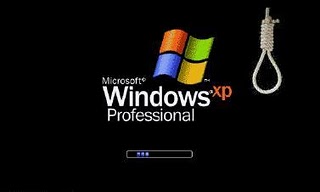
0 comments:
Post a Comment